Of late, HDR (High Dynamic Range) photography is one of the latest trends that is catching up fast with many photographers. The human eye is more powerful when it comes to the range of exposures it can see in a frame. The digital cameras that we get in the market cannot do that there is a limitation at the exposure levels that it can capture. To overcome this limitation, software developers have come up with some awesome tools to use pictures taken at different exposures and merge them to make one picture with a wide range of exposure values.
The fact that every photography website or magazine features HDR tips and tutorials is testimony to the growing popularity of HDR. After the introduction of HDR in iPhone 4, it is suffice to say that the craze for HDR has only increased. HDR is an advanced technique that allows a greater range of luminance between the brightest and darkest areas of a picture. This is considered unique because it is very advanced than current imaging techniques and it truly adds great amount of detail to the photograph. In other words, HDR imaging is pushing digital photography beyond boundaries that we are used to.
High dynamic ranging photographs are achieved by capturing multiple photographs, using a feature called exposure bracketing, where photographs will be captured in increasing order of exposure (measured in terms of stops). These images are later merged together to create a single HDR image. One of the advantages of a HDR image is that any digital camera that allows manual control of exposure can be used to create a HDR image.
Alright now that we have dealt in detail on what the HDR technique is all about, let’s get into it, along with some tips to go along with it.
1 . Although there is no prescribed limit on the number of exposures used to generate an HDR image, 3 to 5 exposures is optimal to generate a good HDR image.
2. Set your camera in Aperture Priority mode or Manual Exposure mode so that you don’t get varying depths of field that might not produce the desired output.
3. Keep your ISO at a minimum to reduce the noise in the merged pictures.
4. Start with an exposure of-2EV and then increase it by 1. Now you’ll have five frames of the same image ( -2 EV ,-1 EV ,0,+1 EV ,+2 EV ) under different exposures.
5. Try to use the auto exposure bracket function in the camera. Some cameras that come with the auto–bracketing feature allow up to 3 exposures.
6. Most importantly, use a sturdy and steady tripod, to avoid shakes and to get a clean image. After the pictures are ready, the next step is finalizing a tool that can be used to merge these pictures. Photoshop and Photomatix Pro or HDR Soft are couple of the popular software tools available. If you have trouble deciding between the 2, you can get the 30 day trail package of both these applications and decide based on what you feel more comfortable with.
The last part of the process is the merging of the photographs into a single HDR image. If you have Photomatix, just use that. If not, you can use the ‘Merge to HDR’ option in Photoshop (File–> Automate –> Merge to HDR pro) that allows you to select multiple images and merge them into a single file.
If you want to acquire in-depth knowledge about HDR processing, I recommend reading them from the master of HDR photography, Trey Ratcliff, at his blog
 support@backdropsource.com.au
support@backdropsource.com.au
 +61 730 538 668
+61 730 538 668

 NZ
NZ USA
USA CA
CA UK
UK FR
FR ES
ES DE
DE IT
IT IN
IN UAE
UAE


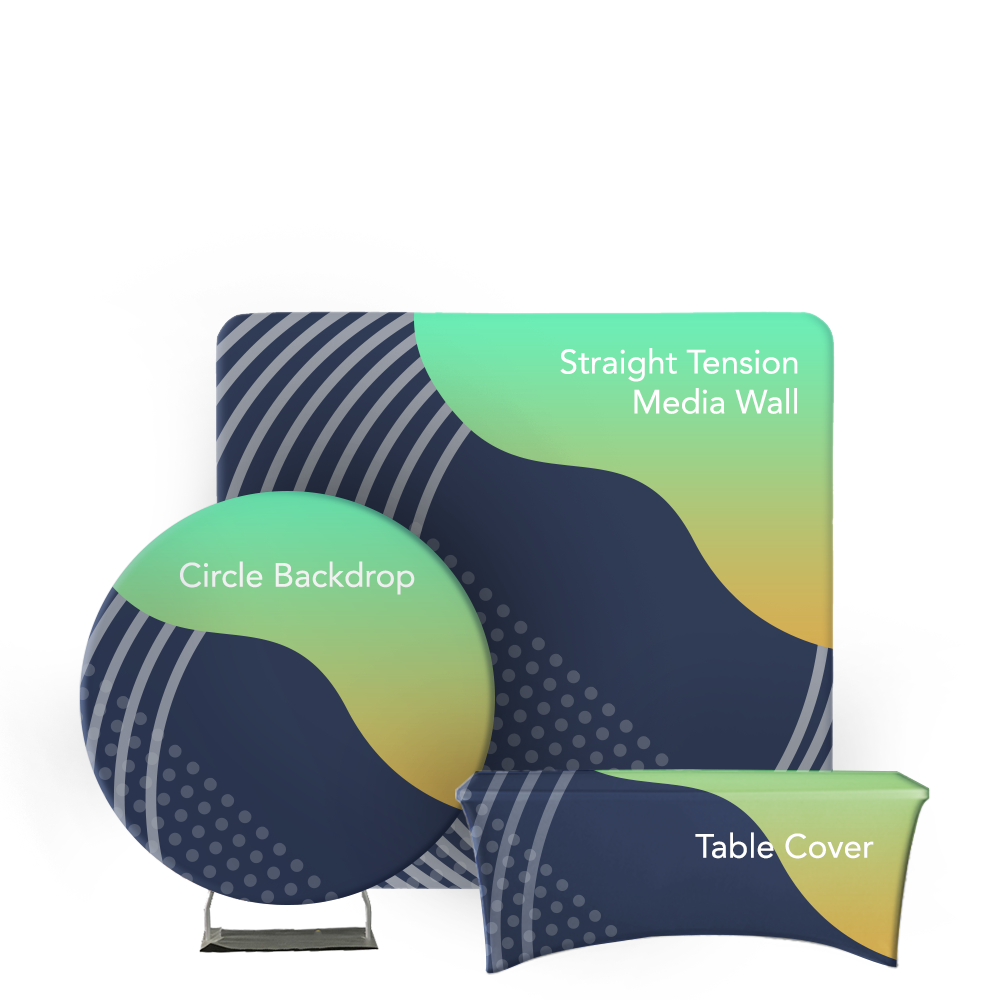

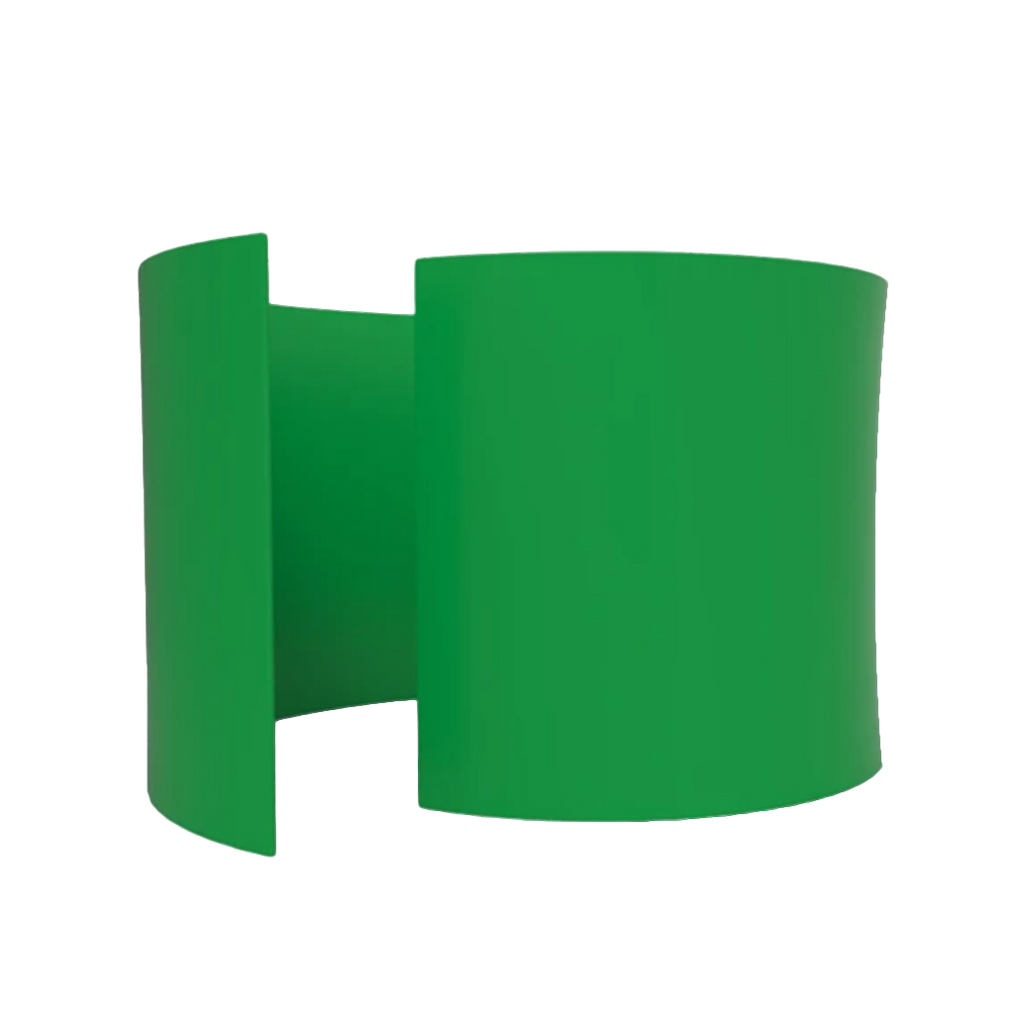


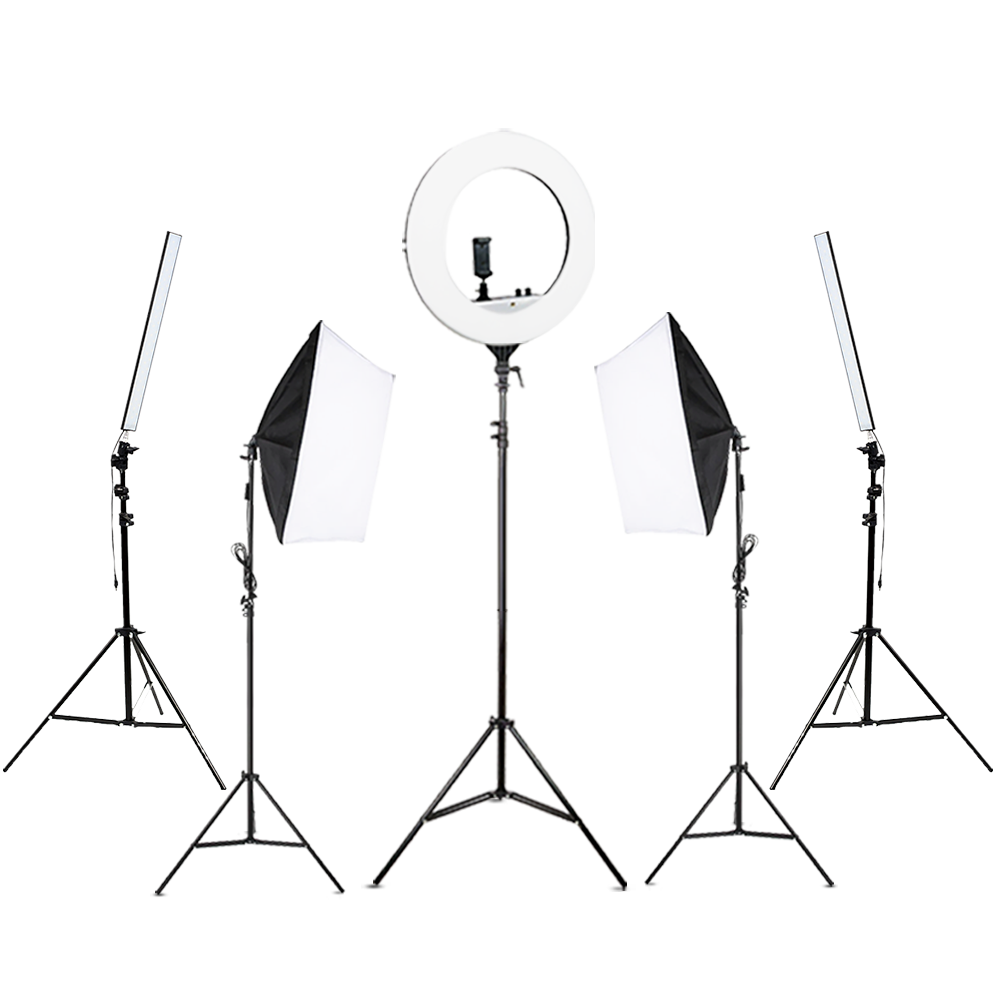
 2 YRS WARRANTY
2 YRS WARRANTY
